Do you like Wishbob?
Help us make Wishbob even better!
Rate nowDo you think Christmas is the best family holiday of all? Then you probably love the smell of freshly baked cookies, decorating the Christmas tree and the sound of Christmas carols. But a successful celebration also includes gifts that bring real joy. Don't just leave it up to the kids to write Christmas wish lists. Help your friends and relatives to find a great gift for you or your children by using online wish lists!
In today's digital world, the way we communicate our wishes has changed. Christmas wish lists are traditionally associated with children, but adults can also benefit from using an online wish list.
With a Wishbob wish list, you can communicate your likes and needs. Whether it's a current bestseller, electronic gadgets, home decor items or even travel experiences, you can add any gift idea to the Wishbob wish list. That way, friends and family can get you exactly what you want and what you're really excited about.
With an Christmas wish list, you can link directly to the products you want, making shopping easier for the gift giver. With just a few clicks, the desired gift can be selected and ordered directly. This saves time and effort for both parties and provides a convenient shopping experience.
Even if you create a Wishbob wish list, it does not necessarily mean that you know all the gifts in advance. There may be room for surprises. The wish list serves more as a guide, especially for those who are having trouble choosing a gift.
Overall, there are many benefits to using an online gift registry for adults as well. It simplifies communication, allows for precise selection based on individual preferences, and provides an enjoyable shopping experience for gift-givers. At the same time, it preserves the joy of surprise.
For families, the Advent season is usually filled with baking cookies, decorating Christmas trees, and all sorts of other activities. Christmas wish lists are becoming an increasingly popular way to save time. Here are some of the most important aspects of online wish lists, which are becoming increasingly popular:
A picture says more than a thousand words. Adding a personal photo to your Christmas wish list gives it a more personal feel. The image can be a fun souvenir photo from a ski vacation or a snapshot from a visit to the Christmas market.
The sentiment on your Christmas wish list is a great way to let your loved ones know how much the holidays mean to you. Use the space on your wishlist to touch your loved ones with a short and heartfelt message. For example, you can express your gratitude for the support and love of your family and friends.
If you like, you can customize the Wishbob wish list with images such as snowflakes, Christmas ornaments, Christmas trees, or reindeer. Use traditional Christmas colors such as red, green and gold. You can also add winter landscapes or a snowy background if you like.
A personalized Christmas list should reflect not only your own wishes, but also the interests and needs of your family and friends. You can include gifts in your Wishbob wish list that you know children or grandparents will enjoy receiving. Remember that Christmas is a time of giving and sharing, so be open to surprises that your loved ones have thought of for you.
Remember that a Christmas wish list doesn't have to be just a list of material things; it can also include shared activities and experiential gifts. You can also include gift certificates for shared activities, such as a gourmet dinner or tickets to a theater performance. This way, your loved ones can give you precious memories and special moments.
And how do aunts and uncles receive their nieces' and nephews' online Christmas list? There are several ways to do this. The link to the Christmas gift list can be shared via e-mail, messenger (WhatsApp, Telegram), SMS and social media (Facebook, Google+). Of course, Wishbob's personal Christmas list maker can be used for free and even without registration. There are numerous designs available to users when creating their personal wish list for Christmas!
All wish lists in one overview! The creator of a Christmas wish list can create several wish lists with one email address, for example for other occasions or other family members. But that's not all! Wish lists of relatives or friends can also be kept in this overview. Switching between wish lists is possible in seconds.

Example of a Christmas wish list on a tablet, notebook and smartphone
Yes, our wishlist is available free of charge for you and anyone you share it with. You can create as many wishlists as you like, reuse them at any time, and benefit from many additional free features.
Yes, Wishbob's online wish list is also available as an app - for Android, iOS, and Huawei.
You can add any type of gift from any shop to your wishlist. The Wishbob wishlist is completely store-independent, making it a universal and flexible solution for all your gift ideas.
Yes, your friends and family can reserve gifts. After opening the link to your wishlist, they can browse it without creating an account. If they find a gift they want to give you, they can simply mark the item as purchased. To avoid duplicate presents, they are reminded to confirm the gift once it has been bought.
Through the “View flagged wishes” button in your wishlist, you can see at any time which gift ideas have already been marked as purchased by friends or family. If you’ve enabled the option for gift-givers to enter their names, you can also see who has reserved which gift.
You create your wish list by providing an e-mail address.
Yes, you can personalize the design of your wish list.
By writing a personal message to the recipients of your wish list, you can make them smile or even inspire them. You can also simply thank them, for example for their friendship or for welcoming your new-born child into the world. If you don't have enough time to write your own text, Wishbob lets you choose from several templates.
Yes, you can use the Amazon search in your wish list to look for gifts.
Have you created a wish list on your PC or laptop and want to edit it on your phone? The quickest way to access your wish list on your mobile device is via QR code. You can find it in the wish list under the banner. Click on the "Log in on smartphone" button and scan the QR code.
This QR code is not to be confused with the QR code you use to share your wish list with your family and friends.
Yes, you can copy or move wishes from one wish list to another if they were created with the same e-mail address. To do this, click on the drop-down menu integrated in the wish in question.
You can only use this function if you have confirmed your e-mail address in the "Wish list overview".
You can create wish lists for any occasion (e.g. birthday party, wedding or baby shower). If the occasion you want is not included in the selection, you can create a wish list for any other event using "Other".
You can share your wish list with one click via email, messenger (WhatsApp, Telegram) and social media (Facebook). You can copy the URL and send it via text message, for example. You can also download a QR code for your wish list to print on an invitation, among other things.
You will find the corresponding share buttons above your wish list banner.
Wishbob is funded via affiliate links. If a purchase is made via one of these links, Wishbob receives a commission. Of course, this does not result in any additional costs for our users and it enables us to continue offering the service free of charge.
Find out how to use the Shop Browser in the Wishbob app.
Step 1:
Click on "Add wish" in your wish list and then on "Open shop browser".
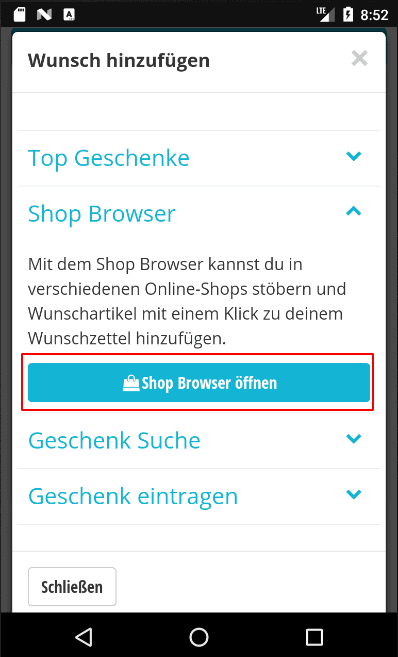
Step 2:
Select a store from the bar above.
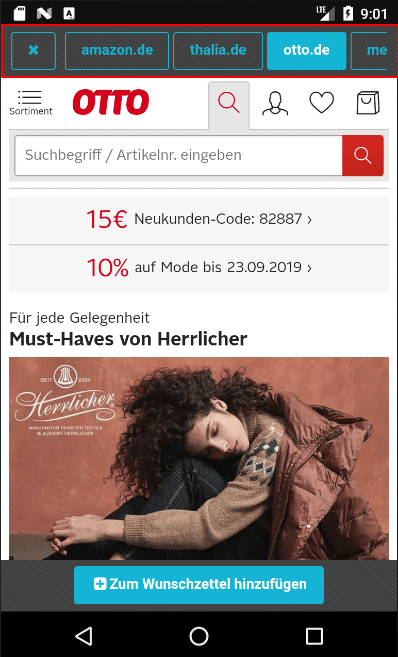
Step 3:
When you have found an item you want, click on the "Add to wish list" button below. Use the "Back" button on your phone to return to the Shop Browser.

With the Wishbob browser extension you can easily add wishes to your wish list from any online store with just one click.
Install the extension for your browser now!
It seems that you are using the following browser:
Our extension is available for the following browsers: