Do you like Wishbob?
Help us make Wishbob even better!
Rate nowThe baby is not even born yet and it already has more rompers than there is room for in the children's wardrobe, but the t-shirt drawer is still almost empty before the baby shower. The aunt will often make the child's eyes brighten with her gifts, but she has no idea about harmful substances in children's toys. You hope she won't reach for the colorful teething rings of questionable origin at the toy store? With the personal wish list for your baby, you are on the safe side.
Using an online wish list can benefit you and your little one in many ways. For example, the Wishbob wish list can help you avoid duplicate gifts, as your friends and family can see which items on the list have already been marked as purchased.
Another great advantage of a Wishbob wish list is that you can be sure of the quality of the products. You can specifically select care products and toys that meet your quality standards and be sure that you are not buying gifts with toxic ingredients. This is especially important for baby products.
Another positive aspect of a wish list is the ability to include developmental toys in the baby wish list. From grasping rings that promote motor skills, to activity cubes that stimulate cognitive development, to musical instruments that enhance sensory perception, you can include a variety of developmental products on the wish list. This will give your little one the opportunity to learn through play and develop a variety of skills.
A Wishbob wish list also gives you the opportunity to receive sustainable products as gifts. From eco-friendly materials to recyclable packaging and fair labor practices: With a wish list, you can show your commitment to sustainable consumption and make a positive contribution to a more sustainable world.
Grandparents, aunts and uncles will get a glimpse of your Wishbob wish list and can take their time deciding what gift they would most like to give to your son or daughter. They don't have to be in the dark when it comes to finding the perfect baby onesie, or make an unsure choice when it comes to the nursing kit. Instead, they can give something that matches your preferences and the baby's needs.
From the wish list, baby shower guests can go directly to the online store. They don't have to stand in front of shelves or run up and down the aisles. With just a few clicks, they can make you and the baby happy and have what they want shipped directly to their home from any store.
A personalized Wishbob wish list is a charming way for you to communicate your likes, needs and style preferences. It's an opportunity to express your personality and that of your baby. A personalized wish list is the best wish list! Here are some ideas on how to make your birth or baptism wish list appealing:
A baby is born - a wonderful occasion to celebrate and welcome the little one with appropriate gifts. The best way to get the things you need for your baby is to create a Wishbob wish list. Here are the most important items that should be on a baby wish list.
A baptism is a significant event in a child's life. To properly celebrate this special moment and give the person being baptized something of lasting value, creating a Wishbob Baptism wish list is a great idea. For inspiration, here are some gift ideas to add to the wish list.
Christening jewelry is a wonderful choice for a baptism wish list. This can be a personalized pendant, bracelet or necklace with the child's name and baptism date. Such jewelry has special symbolic meaning and is often kept as a memento for the child.
Mementos such as a personalized photo album, a set of baptismal candles, an engraved money box, or a jewelry box are also nice gifts to add to a baptismal wish list.
And how do friends and family receive the online wish list for a baby shower? There are several ways to do this. The link to the baby wish list can be shared via email, Messenger (WhatsApp, Telegram), SMS and social media (Facebook, Google+).
All wish lists in one overview! The creator of a baby wish list can create multiple wish lists with one email address, for example for other occasions or additional children. But that's not all! Wish lists of relatives or friends can also be kept in this overview. Switching between wish lists is possible in seconds.
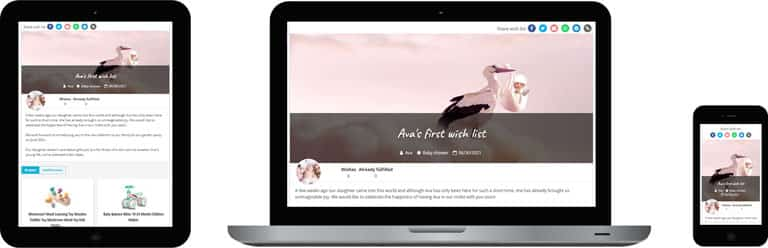
Example of a baby wish list on a tablet, notebook and smartphone
Yes, our wishlist is available free of charge for you and anyone you share it with. You can create as many wishlists as you like, reuse them at any time, and benefit from many additional free features.
Yes, Wishbob's online wish list is also available as an app - for Android, iOS, and Huawei.
You can add any type of gift from any shop to your wishlist. The Wishbob wishlist is completely store-independent, making it a universal and flexible solution for all your gift ideas.
Yes, your friends and family can reserve gifts. After opening the link to your wishlist, they can browse it without creating an account. If they find a gift they want to give you, they can simply mark the item as purchased. To avoid duplicate presents, they are reminded to confirm the gift once it has been bought.
Through the “View flagged wishes” button in your wishlist, you can see at any time which gift ideas have already been marked as purchased by friends or family. If you’ve enabled the option for gift-givers to enter their names, you can also see who has reserved which gift.
You create your wish list by providing an e-mail address.
Yes, you can personalize the design of your wish list.
By writing a personal message to the recipients of your wish list, you can make them smile or even inspire them. You can also simply thank them, for example for their friendship or for welcoming your new-born child into the world. If you don't have enough time to write your own text, Wishbob lets you choose from several templates.
Yes, you can use the Amazon search in your wish list to look for gifts.
Have you created a wish list on your PC or laptop and want to edit it on your phone? The quickest way to access your wish list on your mobile device is via QR code. You can find it in the wish list under the banner. Click on the "Log in on smartphone" button and scan the QR code.
This QR code is not to be confused with the QR code you use to share your wish list with your family and friends.
Yes, you can copy or move wishes from one wish list to another if they were created with the same e-mail address. To do this, click on the drop-down menu integrated in the wish in question.
You can only use this function if you have confirmed your e-mail address in the "Wish list overview".
You can create wish lists for any occasion (e.g. birthday party, wedding or baby shower). If the occasion you want is not included in the selection, you can create a wish list for any other event using "Other".
You can share your wish list with one click via email, messenger (WhatsApp, Telegram) and social media (Facebook). You can copy the URL and send it via text message, for example. You can also download a QR code for your wish list to print on an invitation, among other things.
You will find the corresponding share buttons above your wish list banner.
Wishbob is funded via affiliate links. If a purchase is made via one of these links, Wishbob receives a commission. Of course, this does not result in any additional costs for our users and it enables us to continue offering the service free of charge.
Find out how to use the Shop Browser in the Wishbob app.
Step 1:
Click on "Add wish" in your wish list and then on "Open shop browser".
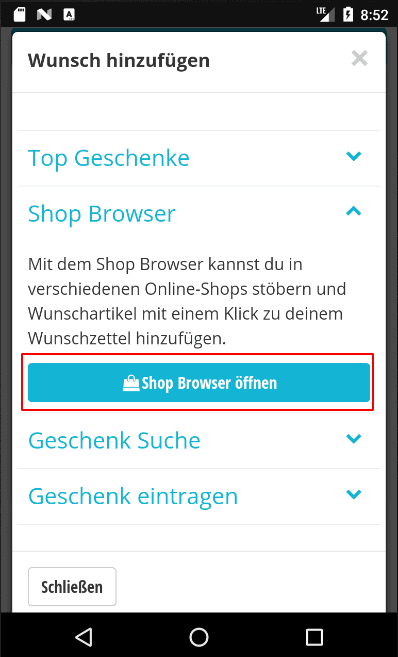
Step 2:
Select a store from the bar above.
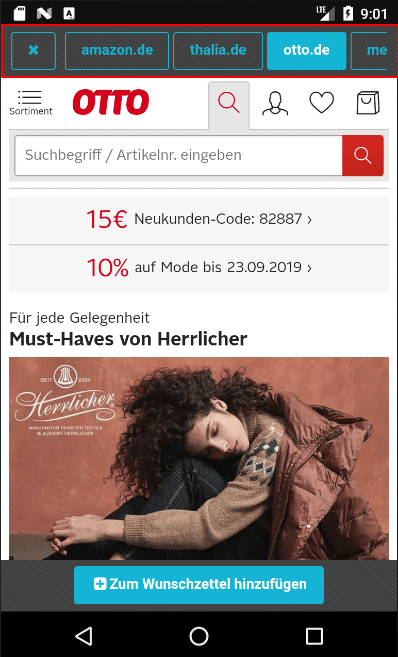
Step 3:
When you have found an item you want, click on the "Add to wish list" button below. Use the "Back" button on your phone to return to the Shop Browser.

With the Wishbob browser extension you can easily add wishes to your wish list from any online store with just one click.
Install the extension for your browser now!
It seems that you are using the following browser:
Our extension is available for the following browsers: