Do you like Wishbob?
Help us make Wishbob even better!
Rate nowYou are starting your married life in a new apartment where many things are still missing. You are in the mood for enjoying time alone with the two of you, for example at a candlelight dinner in a gourmet restaurant. But you may also be more inclined towards joint activities such as survival training. You think the traditional bridal registry is a great invention and don't want to miss it even in the digitalized world? Then let your friends and relatives know via a virtual wedding list how they can make the start of your married life even sweeter!
Save time organizing your wedding: Planning a wedding can be time consuming. With an online wedding registry, you'll save time by creating and updating your Wishbob registry together from the comfort of your own home.
Another great way to use an online wedding wish list is to tailor your registry to a new household you are starting. If you are planning to move in together after the wedding, or if you are making a new home in an existing home, you can fill your Wishbob wish list with home decorating ideas.
Wide variety of gift ideas and stores: Unlike the traditional wedding registry, which is often limited to one or two stores, an online wedding registry lets you choose from an endless variety of online stores. From name-brand appliances to exotic vacations, you can add anything you want to your wedding registry.
Perfect gift selection: Your friends and family can access the Wishbob wish list anytime, anywhere, and take their time deciding what they'd like to get you. They don't have to grope in the dark for the right patio furniture or make an unsure choice for the cutlery set. Instead, they can give you something that matches your taste and needs.
Easy and convenient ordering: From your wish list, your guests will be taken directly to the store where they can order their gift online. They don't have to run from store to store or wait in line at the checkout. With just a few clicks, they can make you happy and have the gift shipped directly to their home.
It is important to think carefully about what tangible and intangible things you truly want. By starting to create a Wishbob wish list early, you will have plenty of time to research different options. This way, you can be sure that the gifts on your list are well thought out.
When should you share your wish list with your wedding guests? It's best to send the link to your wish list along with your wedding invitations. That way, your friends and family have plenty of time to think about whether they'd rather get you a city trip to Madrid or two pairs of running shoes.
It's important to keep the communication around the wedding registry engaging and low-key. Emphasize that guests are not obligated to buy anything from the wish list, but that it is there to help and guide them. It is important to you that your friends and family feel comfortable and excited about your wedding.
And how do your friends and family receive your Online Wedding List? There are several ways: The Wedding List link can be shared via email, messenger (WhatsApp, Telegram), SMS and social media (Facebook, Google+). You can also simply include the link to your Wishbob wish list in your wedding invitation.
At a wedding, the bride and groom often receive generous, surprising, and useful gifts from their guests. To ensure that you can thank the gift givers appropriately, it is important to keep track of who gave what. There are several ways to do this.
Photographic documentation: Take pictures of the gifts and the gift givers during or immediately after the gift-giving ceremony. You can write the names of the gift givers on the photos to help identify them later. This is not only a nice memento, but also allows you to address the gift givers individually after the wedding.
Written documentation: Ask someone you trust, such as a best man or a close friend, to take notes on the gifts and gift givers as you give them out. These notes can be useful for keeping track of the gifts and properly acknowledging them after the wedding.
Whichever method you choose: Common courtesy requires that you thank the gift givers. Send personalized thank-you cards or letters that mention the gift you received and what the generous or thoughtful gift means to you. This is a great way to show your appreciation, strengthen your relationship, and share the joy of the gifts you receive.
Personalizing your wedding wish list is key to making it special for your loved ones. A personalized wish list is the best wish list! Here are some ideas on how to make your Wishbob wedding registry appealing:

Example of a wedding wish list on a tablet, notebook and smartphone
Yes, our wishlist is available free of charge for you and anyone you share it with. You can create as many wishlists as you like, reuse them at any time, and benefit from many additional free features.
Yes, Wishbob's online wish list is also available as an app - for Android, iOS, and Huawei.
You can add any type of gift from any shop to your wishlist. The Wishbob wishlist is completely store-independent, making it a universal and flexible solution for all your gift ideas.
Yes, your friends and family can reserve gifts. After opening the link to your wishlist, they can browse it without creating an account. If they find a gift they want to give you, they can simply mark the item as purchased. To avoid duplicate presents, they are reminded to confirm the gift once it has been bought.
Through the “View flagged wishes” button in your wishlist, you can see at any time which gift ideas have already been marked as purchased by friends or family. If you’ve enabled the option for gift-givers to enter their names, you can also see who has reserved which gift.
You create your wish list by providing an e-mail address.
Yes, you can personalize the design of your wish list.
By writing a personal message to the recipients of your wish list, you can make them smile or even inspire them. You can also simply thank them, for example for their friendship or for welcoming your new-born child into the world. If you don't have enough time to write your own text, Wishbob lets you choose from several templates.
Yes, you can use the Amazon search in your wish list to look for gifts.
Have you created a wish list on your PC or laptop and want to edit it on your phone? The quickest way to access your wish list on your mobile device is via QR code. You can find it in the wish list under the banner. Click on the "Log in on smartphone" button and scan the QR code.
This QR code is not to be confused with the QR code you use to share your wish list with your family and friends.
Yes, you can copy or move wishes from one wish list to another if they were created with the same e-mail address. To do this, click on the drop-down menu integrated in the wish in question.
You can only use this function if you have confirmed your e-mail address in the "Wish list overview".
You can create wish lists for any occasion (e.g. birthday party, wedding or baby shower). If the occasion you want is not included in the selection, you can create a wish list for any other event using "Other".
You can share your wish list with one click via email, messenger (WhatsApp, Telegram) and social media (Facebook). You can copy the URL and send it via text message, for example. You can also download a QR code for your wish list to print on an invitation, among other things.
You will find the corresponding share buttons above your wish list banner.
Wishbob is funded via affiliate links. If a purchase is made via one of these links, Wishbob receives a commission. Of course, this does not result in any additional costs for our users and it enables us to continue offering the service free of charge.
Find out how to use the Shop Browser in the Wishbob app.
Step 1:
Click on "Add wish" in your wish list and then on "Open shop browser".
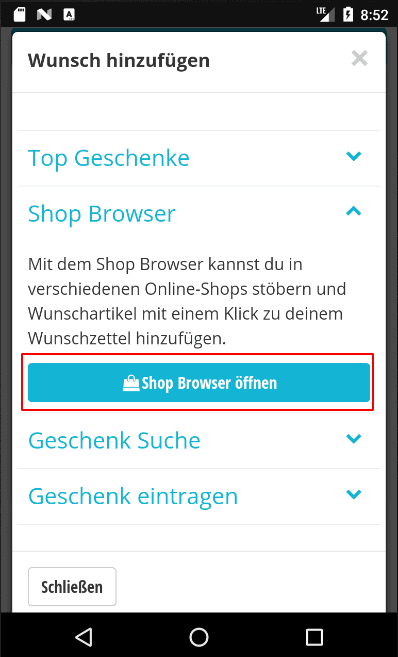
Step 2:
Select a store from the bar above.
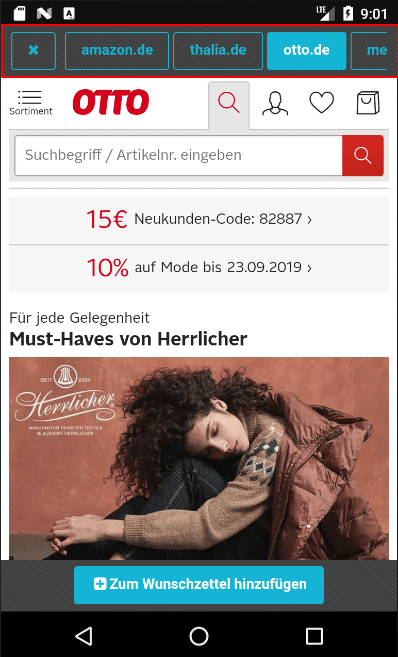
Step 3:
When you have found an item you want, click on the "Add to wish list" button below. Use the "Back" button on your phone to return to the Shop Browser.

With the Wishbob browser extension you can easily add wishes to your wish list from any online store with just one click.
Install the extension for your browser now!
It seems that you are using the following browser:
Our extension is available for the following browsers: